I have read all the former posts to find the solution but I am still struggling with Selenium for VBA.
I would like to click on a button called "telecharger la page". The HTML code is below :
<tbody class="template-list">
<tr id=":y" class="goog-container">
<td>
<i class="icon foundicon-down-arrow pointer download-button general" title="Télécharger la table">
</i>
I have tried with this VBA code but it does not work...
bot.FindElementsByXPath("//tr[@id=':y']").Click.FindElementsByTag("Télécharger la table").Click
Could somebody help me?
thanks!