Any changes I make to my code aren't doing anything. I've even tried putting lines in that I know will crash my program, and nothing. It just keep running the old version. It's even loading old versions of files I've edited and saved.
There a 3 projects in my solution. 2 are pure C#. 1 is a WinForms application.