I'm having issues clicking an A HREF on a website. Please see below for an inspection on the A HREF and the steps that I've tried. Any assistance is greatly appreciated.
I've tried:
browser.switch_to.default_content()
frames = browser.find_elements_by_tag_name('frame')
browser.switch_to.frame(frames[1])
browser.find_element_by_xpath("//a[contains(@href,'Home')]").click()
and also:
browser.find_element_by_xpath('//a[@href="javascript:openWorkFrame(\'/web/entry/en/websys/webArch/topPage.cgi\');"]').click()