 For the mobile version I want the title to be on top -> then the carousel -> then the form. For the desktop version I want the carousel to be on the left half of the screen and the title and form to be on the right side of the screen and stacked.
For the mobile version I want the title to be on top -> then the carousel -> then the form. For the desktop version I want the carousel to be on the left half of the screen and the title and form to be on the right side of the screen and stacked.
Asked
Active
Viewed 42 times
0
William Stidhem
- 29
- 4
-
What's your html look like ? – Rainbow Mar 20 '20 at 21:31
2 Answers
1
#top {
width: 50%;
background-color: red;
height: 10vh;
float: right;
}
#middle {
width: 50%;
background-color: green;
height: 30vh;
float: left;
}
#bottom {
width: 50%;
float: right;
vertical-align: top;
background-color: blue;
height: 15vh;
vertical-align: top;
}
html,
body {
margin: 0;
padding: 0;
}
@media only screen and (max-width: 375px) {
#top,
#middle,
#bottom {
width: 100%;
}
/* STYLES GO HERE */
}<div id='container'>
<div id='top'></div>
<div id='middle'></div>
<div id='bottom'></div>
</div>0
A easy way, but not really a recommended way, is to put all your elements in a grid. Here is some more information about grid for css: https://css-tricks.com/snippets/css/complete-guide-grid/
An other way with more customization opportunities is by making duplicate versions of your HTML, and changing the layout on one of the versions to match your mobile layout. And by giving both of the versions different classes you can realy easely change what layout is visible at what time.
For axample:
<body>
<div class='desktop'>
//desktop layout
</div>
<div class='mobile'>
//mobile layout
</div>
</body>
<style>
.mobile {
display: none;
}
.desktop {
display: block;
}
@media only screen and (max-width: 900px) {
.mobile {
display: block;
}
.desktop {
display: none;
}
</style>
Kjvhout
- 494
- 4
- 15