I'm building out an app in flutter and I want to run a query to determine if the array in my firestore document is empty. Is there a way to do this?
Here is a picture of my data structured in firestore.
I know there is an arrayContains method but I'm not sure on how to check for an empty array. Here is my current code.
_postsStream = await _firestore
.collectionGroup('posts')
.where('timestamp', isGreaterThanOrEqualTo: _start)
.where('timestamp', isLessThanOrEqualTo: _end)
.where('problems', arrayContains: )
.snapshots();
I left the arrayContains: intentionally empty for now. Please advise on how I would go about implementing this feature. Thanks in advance!