I am writing an app that uses Reverse Geocoding and the CLGeocoder command. I am using Xcode 11.3 and Swift 5.
The code I am using is stock standard and works ie. I can perform reverse geocoding fine. The issue is that my app calls the reverse geocoded every 5 minutes to report back on the current address - this works absolutely fine.... however, after about 4 days my app no longer works on my test iPhone. When I say no longer works I mean that I click on the icon to open the app and it returns to the IOS. When I run the app on the simulator I can see that about every 5 minutes the memory consumption goes up by 0.01MB, suggesting that maybe after 4 days the containers memory is full and the app stops working properly.
Thus in summary, my question is has anyone else noticed that when using reverse geocoding over a period of time that their apps fail to run properly.
I know its the reverse geocoding as if I don't call the function then the memory consumption stays static.
I know there are limits on the frequency that you can call reversegeolocation - maybe Apple know its leaky and this is why the limit is there (to detract people from doing what I am doing)???
I have attached the entire stock standard code. I have modified it slightly in that I have taken out the frequency element and now made it so you click a button on the screen to trigger the reversegeolocation.... After about 10 clicks you'll see your memory increase, if you keep doing it you'll continue to see the memory increase... (best to try it every 15 - 20 seconds)...
My code:
import Foundation
import UIKit
import CoreLocation
class ViewController: UIViewController, CLLocationManagerDelegate {
let locationManager:CLLocationManager = CLLocationManager()
var currentLatitude: Double = 37.33030778
var currentLongitude: Double = -122.02896839
@IBOutlet var myButton: UIButton!
override func viewDidLoad() {
super.viewDidLoad()
// Do any additional setup after loading the view.
locationManager.delegate = self
print("Running")
}
@IBAction func myButtonPressed(_ sender: Any) {
// Print inside IBACTION
print("Inside IBACTION")
// incease latitude and longitue
currentLatitude = currentLatitude + 0.10
currentLongitude = currentLongitude + 0.10
myReverseGeo()
}
func myReverseGeo() {
let location = CLLocation(latitude: currentLatitude, longitude: currentLongitude)
let geocoder: CLGeocoder = CLGeocoder()
geocoder.reverseGeocodeLocation(location, completionHandler: {(placemarks, error) -> Void in
if error != nil {
let errorString = String(describing: error?.localizedDescription)
print("Reverse Geocoding failed")
print(errorString)
return
}
let placemark = placemarks! as [CLPlacemark]
if placemark.count > 0 {
let placemark = placemarks![0]
let eventCity = placemark.locality
let eventState = placemark.subAdministrativeArea
let eventCountry = placemark.country
print(eventCity!)
print(eventState!)
print(eventCountry!)
}
})
}
}
 Any ideas folks on how to stop the memory leak (other than not use reverse geocoding)???
Any ideas folks on how to stop the memory leak (other than not use reverse geocoding)???