I have some very large CSV files (+15Gb) that contain 4 initial rows of meta data / header info and then the data. The first 3 columns are 3D Cartesian coordinates and are the values I need to change with basic maths operations. e.g. Add, subtract, multiple, divide. I need to do this on mass to each of the coordinate columns. The first 3 columns are float type values
The rest of the columns in the CSV could be of any type, e.g. string, int, etc....
I currently use a script where I can read in each row of the csv and make the modification, then write to a new file and it seems to work fine. But the problem is it takes days on a large file. The machine I'm running on has plenty of memory (120Gb), but mu current method doesn't utilise that.
I know I can update a column on mass using a numpy 2D array if I skip the 4 metadata rows. e.g
arr = np.genfromtxt(input_file_path, delimiter=',', skip_header=4)
arr[:,0]=np.add(arr[:,0],300)
this will update the first column by adding 300 to each value. But the issue I have with trying to use numpy is
Numpy arrays don't support mixed data types for the rest of the columns that will be imported (I don't know what the other columns will hold so I can't use structured arrays - or rather i want it to be a universal tool so I don't have to know what they will hold)
I can export the numpy array to csv (providing it's not mixed types) and just using regular text functions I can create a separate CSV for the 4 rows of metadata, but then I need to somehow concatenate them and I don't want to have read through all the lines of the data csv just to append it to the bottom of the metadata csv.
I know if I can make this work with Numpy it will greatly increase the speed by utilizing the machine's large amount of memory, by holding the entire csv in memory while I do operations. I've never used pandas but would also consider using it for a solution. I've had a bit of a look into pandas thinking I maybe able to do it with dataframes but I still need to figure out how to have 4 rows as my column header instead of one and additionally I haven't seen a way to apply a mass update to the whole column (like I can with numpy) without using a python loop - not sure if that would make it slow or not if it's already in memory.
The metadata can be empty for rows 2,3,4 but in most cases row 4 will have the data type recorded. There could be up to 200 data columns in addition to the initial 3 coordinate columns.
My current (slow) code looks like this:
import os
import subprocess
import csv
import numpy as np
def move_txt_coords_to(move_by_coords, input_file_path, output_file_path):
# create new empty output file
open(output_file_path, 'a').close()
with open(input_file_path, newline='') as f:
reader = csv.reader(f)
for idx, row in enumerate(reader):
if idx < 4:
append_row(output_file_path, row)
else:
new_x = round(float(row[0]) + move_by_coords['x'], 3)
new_y = round(float(row[1]) + move_by_coords['y'], 3)
new_z = round(float(row[2]) + move_by_coords['z'], 3)
row[0] = new_x
row[1] = new_y
row[2] = new_z
append_row(output_file_path, row)
def append_row(output_file, row):
f = open(output_file, 'a', newline='')
writer = csv.writer(f, delimiter=',')
writer.writerow(row)
f.close()
if __name__ == '__main__':
move_by_coords = {
'x': -338802.5,
'y': -1714752.5,
'z': 0
}
input_file_path = r'D:\incoming_data\large_data_set1.csv'
output_file_path = r'D:\outgoing_data\large_data_set_relocated.csv'
move_txt_coords_to(move_by_coords, input_file_path, output_file_path)