So i have been researching a lot about this and haven't found a solution, i want to change the colors of the radar lines as seen below:
Is there a way to do that?
Here is my current code:
new Chart(document.getElementById("result_chart"), {
"type": "radar",
"data": {
"labels": ["Idea", "Timing", "Skills", "Concept", "Market Plan", "MVP", "Revenue Potential", "Competition", "Team", "BMC", "Financial Model"],
"datasets": [{
"label": "Your Results",
"data": [
10,
20,
30,
40,
50,
60,
70,
80,
90,
100,
110
],
"fill": true,
"backgroundColor": "rgba(165, 211, 164, 0.2)",
"borderColor": "rgb(165, 211, 164)",
"pointBackgroundColor": "rgb(165, 211, 164)",
"pointBorderColor": "#fff",
"pointHoverBackgroundColor": "#fff",
"pointHoverBorderColor": "rgb(255, 99, 132)"
}]
},
"options": {
"elements": {
"line": {
"tension": 0,
"borderWidth": 3
}
}
}
});