I want to run my app.js using "dev" : "nodemon app.js" and I have also added "node-sass": "node-sass public/sass/main.scss public/css/style.css -w"
My goal is to run live server using nodemon app.js only once. And compile sass to css everytime I edit my sass file and press ctrl + S without restarting my server.
I have tried it by adding "dev": " nodemon app.js && node-sass public/sass/main.scss public/css/style.css -w" .This command is running server successfully but its not compiling my sass to css whenever im trying Ctrl + s on sass file.