I got this same error when creating a new project with LibGDX 1.9.4 with the IntelliJ project option and opening it. Many of these answers are getting old, so here is confirmation from 2016!
The solution that worked for me was to go into the module settings and change to the Android SDK instead of the default Java SDK for the Android module:
- Right click on the project and select Open Module Settings.
- Select Modules under Project Settings.
- Select the Android module.
- Select the Dependencies tab.
Choose the appropriate Android SDK instead of the Java SDK.
- If the desired Android SDK is not present, go to the SDKs tab under Platform Settings and add the new Android SDK via the '+' button.
I was able to run the project after the Android SDK was set. Thanks to @nicholas.hauschild for guidance on this solution!
IntelliJ IDEA 2016.2.4
Build #IC-162.2032.8, built on September 9, 2016
JRE: 1.8.0_112-release-b343 x86