I have no idea why lately my git pull started to hang
I've tried this already
git fsck && git gc --prune=now
Update
Network Firewall
This is what I set in my Network Firewall at Digital Ocean
I cant get to internet, and ping google
I can't ping or ssh from bitbucket
Update 2
└── iptables -S
-P INPUT ACCEPT
-P FORWARD ACCEPT
-P OUTPUT ACCEPT
└── ufw status
Status: inactive
Update 3
I even tried to disabled the firewall completely on the networking level, and inside the server level.I still seem the same result
Update 4
└── GIT_TRACE=1 GIT_CURL_VERBOSE=1 git pull
11:07:35.834628 git.c:344 trace: built-in: git pull
11:07:35.838802 run-command.c:646 trace: run_command: git fetch --update-head-ok
11:07:35.858628 git.c:344 trace: built-in: git fetch --update-head-ok
11:07:35.864635 run-command.c:646 trace: run_command: unset GIT_DIR GIT_PREFIX; ssh git@bitbucket.org 'git-upload-pack '\''jdoe/project.git'\'''
Update 5
└── GIT_SSH_COMMAND="ssh -vvv" GIT_TRACE=1 git pull
12:09:17.835895 git.c:344 trace: built-in: git pull
12:09:17.836775 run-command.c:646 trace: run_command: git fetch --update-head-ok
12:09:17.838743 git.c:344 trace: built-in: git fetch --update-head-ok
12:09:17.839407 run-command.c:646 trace: run_command: unset GIT_DIR GIT_PREFIX; 'ssh -vvv' git@bitbucket.org 'git-upload-pack '\''jdoe/project.git'\'''
OpenSSH_7.6p1 Ubuntu-4ubuntu0.3, OpenSSL 1.0.2n 7 Dec 2017
debug1: Reading configuration data /etc/ssh/ssh_config
debug1: /etc/ssh/ssh_config line 19: Applying options for *
debug2: resolving "bitbucket.org" port 8200
debug2: ssh_connect_direct: needpriv 0
debug1: Connecting to bitbucket.org [18.205.93.1] port 8200.
Update 6
vi /etc/ssh/sshd_config
Port 8200
Protocol 2
HostKey /etc/ssh/ssh_host_rsa_key
HostKey /etc/ssh/ssh_host_dsa_key
HostKey /etc/ssh/ssh_host_ecdsa_key
HostKey /etc/ssh/ssh_host_ed25519_key
UsePrivilegeSeparation yes
KeyRegenerationInterval 3600
ServerKeyBits 1024
SyslogFacility AUTH
LogLevel INFO
PermitRootLogin yes
StrictModes yes
RSAAuthentication yes
PubkeyAuthentication yes
IgnoreRhosts yes
RhostsRSAAuthentication no
HostbasedAuthentication no
PermitEmptyPasswords no
ChallengeResponseAuthentication no
PasswordAuthentication no
X11Forwarding yes
X11DisplayOffset 10
PrintMotd no
PrintLastLog yes
TCPKeepAlive yes
AcceptEnv LANG LC_*
Subsystem sftp /usr/lib/openssh/sftp-server
UsePAM yes
What else do I check ?