Before I added the RecyclerView to my layout, I was able to click the "TextView" (android:id="@+id/how_is_your_day_question"), which has been programmed to be able to click. After I added the RecylerView to the layout, I am no longer able to click on this TextView. I have played around with the layout and cannot seem to figure it out. Logcat says "I/Surface: opservice is null false" when I click on the TextView. As soon as I remove the RecyclerView, I can click on the TextView item again, and it behaves as expected. I would appreciate any help. Thank you in advance!
UPDATE: I WAS ABLE TO RESOLVE ISSUE AFTER ADDING MARGIN_TOP TO THE RECYCLERVIEW- VERY SILLY MISTAKE. LOL
<androidx.drawerlayout.widget.DrawerLayout
xmlns:android="http://schemas.android.com/apk/res/android"
xmlns:app="http://schemas.android.com/apk/res-auto"
xmlns:tools="http://schemas.android.com/tools"
android:layout_width="match_parent"
android:layout_height="match_parent"
android:id="@+id/drawer_layout"
android:fitsSystemWindows="true"
tools:context=".Personal_Wall"
tools:openDrawer="end">
<LinearLayout
android:layout_width="match_parent"
android:layout_height="wrap_content"
android:orientation="vertical">
<androidx.appcompat.widget.Toolbar
android:layout_width="match_parent"
android:layout_height="?attr/actionBarSize"
android:background="#ffff"
android:id="@+id/toolbar"
android:theme="@style/ThemeOverlay.AppCompat.ActionBar"
app:popupTheme="@style/ThemeOverlay.AppCompat.Light"
elevation="4dp">
<ImageView
android:layout_width="60dp"
android:layout_height="60dp"
android:id="@+id/hapana_button"
android:text="hapana_button"
android:layout_gravity="right"
android:paddingRight="10dp"
android:src="@drawable/ic_hapana_button2"/>
</androidx.appcompat.widget.Toolbar>
<androidx.core.widget.NestedScrollView
android:layout_width="match_parent"
android:layout_height="match_parent"
android:overScrollMode="never"
app:layout_behavior="@string/appbar_scrolling_view_behavior"
android:fillViewport="true">
<RelativeLayout
android:id="@+id/fragment-containter2"
android:layout_width="match_parent"
android:layout_height="match_parent">
<TextView
android:id="@+id/assists_number"
android:layout_marginTop="10dp"
android:layout_width="wrap_content"
android:layout_height="wrap_content"
android:layout_marginLeft="46dp"
android:textSize="12dp"
android:text="15 Assists *" />
<TextView
android:id="@+id/followers_number"
android:layout_marginTop="10dp"
android:layout_marginLeft="280dp"
android:layout_width="wrap_content"
android:layout_height="wrap_content"
android:textSize="12dp"
android:text="1000 Followers *" />
<de.hdodenhof.circleimageview.CircleImageView
android:id="@+id/profile_place_holder"
android:layout_width="160dp"
android:layout_height="160dp"
android:layout_marginTop="120dp"
android:layout_gravity="center_horizontal"
android:src="@drawable/profile_place_holder"
app:civ_border_color="#fff"
android:elevation="4dp"
app:civ_border_width="5dp" />
<androidx.cardview.widget.CardView
xmlns:card_view="http://schemas.android.com/apk/res-auto"
android:layout_width="wrap_content"
android:layout_height="200dp"
android:layout_gravity="center_horizontal"
android:layout_marginTop="40dp"
card_view:cardBackgroundColor="#fff"
card_view:cardCornerRadius="8dp">
<ImageView
android:id="@+id/temporary_banner_personal_wall"
android:layout_width="380dp"
android:layout_height="200dp"
android:scaleType="centerCrop"
android:adjustViewBounds="true"
android:layout_gravity="center_horizontal"
app:srcCompat="@drawable/ic_hapana_banner_2"/>
</androidx.cardview.widget.CardView>
<TextView
android:id="@+id/edit_text_first_name"
android:layout_width="193dp"
android:layout_height="wrap_content"
android:layout_marginLeft="125dp"
android:layout_marginRight="50dp"
android:layout_marginTop="290dp"
android:layout_weight="0.5"
android:background="@android:color/transparent"
android:ems="10"
android:fontFamily="@font/roboto_medium"
android:inputType="textPersonName"
android:text="First"
android:textColor="#000"
android:textSize="20dp" />
<TextView
android:id="@+id/edit_text_last_name"
android:layout_width="wrap_content"
android:layout_height="wrap_content"
android:layout_marginLeft="220dp"
android:layout_marginTop="290dp"
android:background="@android:color/transparent"
android:ems="10"
android:fontFamily="@font/roboto_medium"
android:inputType="textPersonName"
android:text="Last"
android:textSize="20dp"
android:layout_weight="0.5"
android:textColor="#000"/>
<RatingBar
android:id="@+id/ratingBar_profile"
android:layout_width="wrap_content"
android:layout_height="wrap_content"
android:layout_marginTop="350dp"
android:layout_gravity="center_horizontal"
android:scaleX="0.7"
android:scaleY="0.7"
android:rating="5"
android:isIndicator="true"/>
<View
android:layout_width="match_parent"
android:layout_height="10dp"
android:layout_marginTop="540dp"
android:background="@android:color/darker_gray" />
<TextView
android:id="@+id/current_location"
android:layout_width="match_parent"
android:layout_height="wrap_content"
android:layout_gravity="center_horizontal"
android:layout_marginTop="330dp"
android:layout_marginLeft="60dp"
android:textColor="#000"
android:drawableLeft="@drawable/ic_profile_location_on_black_24dp"
android:drawablePadding="10dp"
android:text="Current Location: City, State" />
<ImageButton
android:id="@+id/postsomething"
android:layout_width="match_parent"
android:layout_height="wrap_content"
android:layout_marginTop="460dp"
android:background="@color/fui_transparent"
app:srcCompat="@drawable/ic_posting_line"/>
<TextView
android:id="@+id/how_is_your_day_question"
android:layout_width="match_parent"
android:layout_height="wrap_content"
android:layout_gravity="center_horizontal"
android:layout_marginTop="430dp"
android:layout_marginLeft="25dp"
android:textSize="18dp"
android:textColor="#000"
android:drawablePadding="10dp"
android:text="How is your day?" />
<TextView
android:id="@+id/photo_with_icon_camera"
android:layout_width="match_parent"
android:layout_height="wrap_content"
android:layout_gravity="center_horizontal"
android:layout_marginTop="480dp"
android:layout_marginLeft="18dp"
android:textColor="#000"
android:drawablePadding="10dp"
android:drawableLeft="@drawable/ic_profile_camera_grey"
android:textSize="12dp"
android:text= "Camera" />
<TextView
android:id="@+id/photo_with_icon_video_green"
android:layout_width="match_parent"
android:layout_height="wrap_content"
android:layout_gravity="center_horizontal"
android:layout_marginTop="480dp"
android:layout_marginLeft="97dp"
android:textColor="#000"
android:drawablePadding="10dp"
android:drawableLeft="@drawable/ic_profile_video_grey"
android:textSize="12dp"
android:text= "Video" />
<TextView
android:id="@+id/photo_with_icon_gallery"
android:layout_width="match_parent"
android:layout_height="wrap_content"
android:layout_gravity="center_horizontal"
android:layout_marginTop="480dp"
android:layout_marginLeft="173dp"
android:textColor="#000"
android:drawablePadding="10dp"
android:drawableLeft="@drawable/ic_profile_photo_grey"
android:textSize="12dp"
android:text= "Photos" />
<ImageButton
android:id="@+id/edit_icon"
android:layout_width="wrap_content"
android:layout_height="wrap_content"
android:layout_marginLeft="280dp"
android:layout_marginTop="245dp"
android:background="@color/fui_transparent"
app:srcCompat="@drawable/ic_edit_icon_2" />
<androidx.recyclerview.widget.RecyclerView
android:id="@+id/recyclerView_profile_page"
android:layout_width="match_parent"
android:layout_height="match_patent"
android:paddingTop="560dp"
android:nestedScrollingEnabled="true"
android:transcriptMode="alwaysScroll"
android:fillViewport="true"
app:layout_behavior="@string/appbar_scrolling_view_behavior">
</androidx.recyclerview.widget.RecyclerView>
</RelativeLayout>
</androidx.core.widget.NestedScrollView>
</LinearLayout>
<com.google.android.material.navigation.NavigationView
android:layout_width="wrap_content"
android:layout_height="match_parent"
android:layout_gravity="start"
android:id="@+id/nav_view"
app:headerLayout="@layout/nav_header"
app:menu="@menu/drawer_menu"/>
</androidx.drawerlayout.widget.DrawerLayout>