I used Hough line transform to detect linear parts of the image.
The crossings of all lines were used to construct all possible rectangles, which do not contain other crossing points.
Since the part of the card you are looking for is always the biggest of those rectangles (at least in the samples you provided), i simply chose the biggest of those rectangles as winner.
The script works without user interaction.
import cv2
import numpy as np
from collections import defaultdict
def segment_by_angle_kmeans(lines, k=2, **kwargs):
#Groups lines based on angle with k-means.
#Uses k-means on the coordinates of the angle on the unit circle
#to segment `k` angles inside `lines`.
# Define criteria = (type, max_iter, epsilon)
default_criteria_type = cv2.TERM_CRITERIA_EPS + cv2.TERM_CRITERIA_MAX_ITER
criteria = kwargs.get('criteria', (default_criteria_type, 10, 1.0))
flags = kwargs.get('flags', cv2.KMEANS_RANDOM_CENTERS)
attempts = kwargs.get('attempts', 10)
# returns angles in [0, pi] in radians
angles = np.array([line[0][1] for line in lines])
# multiply the angles by two and find coordinates of that angle
pts = np.array([[np.cos(2*angle), np.sin(2*angle)]
for angle in angles], dtype=np.float32)
# run kmeans on the coords
labels, centers = cv2.kmeans(pts, k, None, criteria, attempts, flags)[1:]
labels = labels.reshape(-1) # transpose to row vec
# segment lines based on their kmeans label
segmented = defaultdict(list)
for i, line in zip(range(len(lines)), lines):
segmented[labels[i]].append(line)
segmented = list(segmented.values())
return segmented
def intersection(line1, line2):
#Finds the intersection of two lines given in Hesse normal form.
#Returns closest integer pixel locations.
#See https://stackoverflow.com/a/383527/5087436
rho1, theta1 = line1[0]
rho2, theta2 = line2[0]
A = np.array([
[np.cos(theta1), np.sin(theta1)],
[np.cos(theta2), np.sin(theta2)]
])
b = np.array([[rho1], [rho2]])
x0, y0 = np.linalg.solve(A, b)
x0, y0 = int(np.round(x0)), int(np.round(y0))
return [[x0, y0]]
def segmented_intersections(lines):
#Finds the intersections between groups of lines.
intersections = []
for i, group in enumerate(lines[:-1]):
for next_group in lines[i+1:]:
for line1 in group:
for line2 in next_group:
intersections.append(intersection(line1, line2))
return intersections
def rect_from_crossings(crossings):
#find all rectangles without other points inside
rectangles = []
# Search all possible rectangles
for i in range(len(crossings)):
x1= int(crossings[i][0][0])
y1= int(crossings[i][0][1])
for j in range(len(crossings)):
x2= int(crossings[j][0][0])
y2= int(crossings[j][0][1])
#Search all points
flag = 1
for k in range(len(crossings)):
x3= int(crossings[k][0][0])
y3= int(crossings[k][0][1])
#Dont count double (reverse rectangles)
if (x1 > x2 or y1 > y2):
flag = 0
#Dont count rectangles with points inside
elif ((((x3 >= x1) and (x2 >= x3))and (y3 > y1) and (y2 > y3) or ((x3 > x1) and (x2 > x3))and (y3 >= y1) and (y2 >= y3))):
if(i!=k and j!=k):
flag = 0
if flag:
rectangles.append([[x1,y1],[x2,y2]])
return rectangles
if __name__ == '__main__':
#img = cv2.imread('TAJFp.jpg')
#img = cv2.imread('Bj2uu.jpg')
img = cv2.imread('yi8db.png')
width = int(img.shape[1])
height = int(img.shape[0])
scale = 380/width
dim = (int(width*scale), int(height*scale))
# resize image
img = cv2.resize(img, dim, interpolation = cv2.INTER_AREA)
img2 = img.copy()
gray = cv2.cvtColor(img,cv2.COLOR_BGR2GRAY)
gray = cv2.GaussianBlur(gray,(5,5),cv2.BORDER_DEFAULT)
# Parameters of Canny and Hough may have to be tweaked to work for as many cards as possible
edges = cv2.Canny(gray,10,45,apertureSize = 7)
lines = cv2.HoughLines(edges,1,np.pi/90,160)
segmented = segment_by_angle_kmeans(lines)
crossings = segmented_intersections(segmented)
rectangles = rect_from_crossings(crossings)
#Find biggest remaining rectangle
size = 0
for i in range(len(rectangles)):
x1 = rectangles[i][0][0]
x2 = rectangles[i][1][0]
y1 = rectangles[i][0][1]
y2 = rectangles[i][1][1]
if(size < (abs(x1-x2)*abs(y1-y2))):
size = abs(x1-x2)*abs(y1-y2)
x1_rect = x1
x2_rect = x2
y1_rect = y1
y2_rect = y2
cv2.rectangle(img2, (x1_rect,y1_rect), (x2_rect,y2_rect), (0,0,255), 2)
roi = img[y1_rect:y2_rect, x1_rect:x2_rect]
cv2.imshow("Output",roi)
cv2.imwrite("Output.png", roi)
cv2.waitKey()
These are the results with the samples you provided:

The code for finding line crossings can be found here: find intersection point of two lines drawn using houghlines opencv
You can read more about Hough Lines here.