From:
https://docs.python.org/3/tutorial/inputoutput.html#methods-of-file-objects
To read a file’s contents, call f.read(size), which reads some
quantity of data and returns it as a string (in text mode) or bytes
object (in binary mode). size is an optional numeric argument. When
size is omitted or negative, the entire contents of the file will be
read and returned; it’s your problem if the file is twice as large as
your machine’s memory. Otherwise, at most size characters (in text
mode) or size bytes (in binary mode) are read and returned. If the end
of the file has been reached, f.read() will return an empty string
('').
You will have to use either a contextmanager and do:
with f as open( 'rishi.txt'):
f.read()
or call:
asdf.seek(0)
 I created a file name rishi.txt and then added "HELLO WORLD" to it then read() it.
after that, I closed and opened it with w+ mode. Then I wrote "BYE" and when read() the file it shows an Output: ' '.
I created a file name rishi.txt and then added "HELLO WORLD" to it then read() it.
after that, I closed and opened it with w+ mode. Then I wrote "BYE" and when read() the file it shows an Output: ' '.