I try to use some images together and float leaves huge white spaces when I try margin-top to make some dent between images.
and by huge white spaces this is what I mean:
I also tried clear or overflow but it does`t work.
this is my code:
.product-image-div {
position: relative;
width: 25%;
padding: 0.2%;
box-sizing: border-box;
float: left;
}
.product-image {
transition: .3s ease;
width: 100%;
}<div class="product-image-div" style="margin-top: 5%;">
<img class="product-image" src="https://i.ibb.co/fkSxRCv/p1.png">
</div>
<div class="product-image-div" style="margin-top: 0%;">
<img class="product-image" src="https://i.ibb.co/fkSxRCv/p1.png">
</div>
<div class="product-image-div" style="margin-top: 5%;">
<img class="product-image" src="https://i.ibb.co/fkSxRCv/p1.png">
</div>
<div class="product-image-div" style="margin-top: 0%;">
<img class="product-image" src="https://i.ibb.co/fkSxRCv/p1.png">
</div>
<div class="product-image-div" style="margin-top: 5%;">
<img class="product-image" src="https://i.ibb.co/fkSxRCv/p1.png">
</div>
<div class="product-image-div" style="margin-top: 0%;">
<img class="product-image" src="https://i.ibb.co/fkSxRCv/p1.png">
</div>
<div class="product-image-div" style="margin-top: 5%;">
<img class="product-image" src="https://i.ibb.co/fkSxRCv/p1.png">
</div>
<div class="product-image-div" style="margin-top: 0%;">
<img class="product-image" src="https://i.ibb.co/fkSxRCv/p1.png">
</div>
<div class="product-image-div" style="margin-top: 5%;">
<img class="product-image" src="https://i.ibb.co/fkSxRCv/p1.png">
</div>
<div class="product-image-div" style="margin-top: 0%;">
<img class="product-image" src="https://i.ibb.co/fkSxRCv/p1.png">
</div>
<div class="product-image-div" style="margin-top: 5%;">
<img class="product-image" src="https://i.ibb.co/fkSxRCv/p1.png">
</div>
<div class="product-image-div" style="margin-top: 0%;">
<img class="product-image" src="https://i.ibb.co/fkSxRCv/p1.png">
</div>
<div class="product-image-div" style="margin-top: 5%;">
<img class="product-image" src="https://i.ibb.co/fkSxRCv/p1.png">
</div>
<div class="product-image-div" style="margin-top: 0%;">
<img class="product-image" src="https://i.ibb.co/fkSxRCv/p1.png">
</div>
<div class="product-image-div" style="margin-top: 5%;">
<img class="product-image" src="https://i.ibb.co/fkSxRCv/p1.png">
</div>how to solve this problem?