I want to skill up my css skill up, so I doing some excercises. One of them is create 80% width div with paragraph inside of it. So I created div:
<div class="centered">
<p>Lorem ipsum dolor sit amet consectetur adipisicing elit. Animi, at?</p>
</div>
than I created styles for it:
.centered {
width: 80%;
height: 100vh;
text-align: center;
background-color: indianred;
/*border: 1px solid black; */
margin: auto;
}
and then I discovered than p paragraph is outside the div element. Like on the screen:
I investigeted a little bit and find out I have some p styling before div styling:
p {
color: gray;
background: white;
font-style: normal;
}
And that was the problem, so I created .centered>p stiling with higher specificity, like so:
.centered>p {
color: black;
font-weight: bold;
background-color: inherit;
}
and that helps. But I also discovered one thing: When I add border to div element, the p paragraph jumps into this div(just comment out border property from div styling block). Result looks like so:
Could you please explain what is the connection between this div and p elements? Why p is not a part of a div when it is styled before? And why it IS part of a div when div get some border?
I don't get it. It is a css-specificity issue? I put all code to this question as a snipped, but it also can be found on codepen -> https://codepen.io/nowakpawel/pen/jOPvmMv
p {
color: gray;
background: white;
font-style: normal;
}
.centered {
width: 80%;
height: 100vh;
text-align: center;
/* line-height: 100vh; */
background-color: indianred;
/* border: 1px solid black; */
margin: auto;
}
/* .centered>p {
color: black;
font-weight: bold;
background-color: inherit;
} */<div class="centered">
<p>Lorem ipsum dolor sit amet consectetur adipisicing elit. Animi, at?</p>
</div>