I have made a chat that looks as follows:
Then, when I click on the EditText, the keyboard opens and hides the bottomNavigationView by using:
final EditText editText = findViewById(R.id.et_Message);
editText.setOnFocusChangeListener(new View.OnFocusChangeListener() {
@Override
public void onFocusChange(View v, boolean hasFocus) {
if (!isVisibleWhileSoftKeyboardShowing(editText) && hasFocus) {
sView.postDelayed(new Runnable() {
@Override
public void run() {
//sView.smoothScrollBy(0, 5000);
bottomNavigationView.setVisibility(View.GONE);
}
}, 200);
}
}
});
Then, when the user clicked on the arrow to close the keyboard:
I had liked it to show the bottomNavigationView again.
I tried to override onBackPressed() however it doesn't work since it seems like the arrow has a different name.
Any idea how to find when this arrow IsClicked?
Thank you