I am building a chatroom application and am trying to query all messages then separate them accordingly based on the message sender.
This is what my Firestore architecture looks like:
And my code so far:
CollectionReference chatRoomMsgs = db.collection("chatrooms").document(chatRoomID).collection("Messages");
chatRoomMsgs.get()
.addOnSuccessListener(new OnSuccessListener<QuerySnapshot>() {
@Override
public void onSuccess(QuerySnapshot queryDocumentSnapshots) {
for(QueryDocumentSnapshot documentSnapshot: queryDocumentSnapshots){
if(documentSnapshot.get("sentby") == firebaseUser.getUid()){
}
}
}
})
.addOnFailureListener(new OnFailureListener() {
@Override
public void onFailure(@NonNull Exception e) {
}
});
What I am (currently) trying to do is pull ALL chatroom messages first, and then separate them out in onSuccess.
I am trying to say "ok if the message was sent by this user, grab the image field value of that same document and add it to an array so the image can be accessed later, and if the message was not sent by the same user, also grab the image url but add it to a different array"
How can I do this? Thanks!
Update I tried adding the while loop below to get some sort of output, wasn't triggering
ArrayList<String> sentPics = new ArrayList<String>();
while(documentSnapshot.get("sentby") == firebaseUser.getUid()){
sentPics.add(documentSnapshot.get("image").toString());
Log.d("PICLIST", sentPics.toString());
}