I have the following code (Thanks to an answer from @Rawr in this question):
labes1 <- c("P(LNG)","","Volume(LNG)","","P(oil)","","Can.GDP","","US GDP","")
titles <- c("Levels","","","","","Log Difference","","","","")
par(mfrow = c(5, 2), mar = c(0.3, 6, 0, 2), oma = c(5, 0, 3, 2))
lapply(1:10, function(ii) {
x <- plotdata1[, ii, drop = FALSE]
plot(x, xlab = "Quarter", ylab = labes1[ii], axes = FALSE)
axis(2, las = 1)
box()
if (ii %in% 9:10) {
axis(1)
title(xlab = 'Quarter', xpd = NA)
}
if (ii %in% 1:2)
title(main = c('Levels', 'Log Difference')[ii], xpd = NA, line = 1)
})
This produces the following plot:
The obvious issue is the overlaying of the y-axis labels with the y-axis values. I have tried playing around with the mar() and oma() but these just change the margins around, I was hoping this would move things out of the way. How can I move the y-axis labels as separate from the plot? I will also be moving the margins a bit so that the white space between the two columns of plots will be closer together.