Does anyone experience this issue? After pointing to the default page in index.js, an error occurred with the following error code:
Requiring unknown module "1". If you are sure the module exist, try restarting Metro.
And here's the exact code from index.js:
import {AppRegistry} from 'react-native';
import App from './src/components/LoginPage';`// import App from './App';
import {name as appName} from './app.json';
AppRegistry.registerComponent(appName, () => App);