I am creating similar to snack.exop.io editor. like how are they showing phone preview on the right side? like we write something and it will show a preview of how it looks like in device, I don't even know what is this concept called, what to search really. I want to create something similar to this image.
How can I add this emulator functionality in web-app.