Having the nest Formula:
"=IF(Hoja1!$A$4=$A$15:$A$22),IF($B$4=$B$15:$B$22),IF($F$15:$F$22=0,$A$15:$A$22)))"
The resulting array is like so:
{FALSE\FALSE\FALSE\FALSE\FALSE\"Title 6"\FALSE\FALSE}
get an array that is set of booleans, and in this case I get String, but what I want to get is Ranges so I can know the position of that gotten non False result in the resulting array.
I know I could do the same using loops in VBA but my goal was to make it using formulas. I don't know, maybe there is some built-in function that retrieves ranges that I don't know of.
Alternatively, I thought that having a known Range like $A$15:$F$22 I could get the index numbers of the resulting array that has a non false value and make a Range.Cells(index1, index2) using the 2 indexes of the array.
Also, I thought that using the MATCH function could do it. For example
Match(<>False, {false\"string value"},0)
And so retrieve the row number that I can then use in a .Cell(). But It does not work. Can I do also a excluding match?
What do you suggest? Any easy/fast solution for this?