How can I convert my Excel VBA code, which currently loops by row, to loop through sets of 20 rows?
I understand that the Step function might work together with the following line .Range("V1").Value = Application.Index(vInput1, r, 0). However, I am unsure of how to amend my code to loop through each batch of 20 rows and shift down by 20 rows to loop through the next set of 20 rows.
Note: after 'pasting' each set of 20 rows into .range(V1), Excel calculations are used to generate the output for Price. I intend to generate Price for each set of 20 rows and I have a total of 10,000 sets (or trials)
Option Explicit
Sub Calc()
Dim r As Long, NoRows As Long, NoTrials As Long, NoPeriods As Long
Dim vInput1 As Variant
Dim vPrice As Variant, vCoPrice As Variant
With Worksheets("Input")
NoRows = .Cells(.Rows.Count, "B").End(xlUp).Row - .Range("TINPUT").Row + 1
NoTrials = WorksheetFunction.Max(Range("C:C")) 'Number of Trials
NoPeriods = WorksheetFunction.Max(Range("1:1")) - 1 'Number of Periods
vInput1 = .Range("TINPUT").Resize(NoRows).Value
End With
MsgBox NoTrials & " Trials over " & NoPeriods & " Periods" & " Rows = " & NoRows
ReDim vCoPrice(1 To NoTrials)
With Worksheets("Calcs")
For r = 1 To NoRows Step 20
.Range("V1").Value = Application.Index(vInput1, r, 0)
vPrice = .Range("Price").Value 'Price is a single cell
vCoPrice(r, 1) = vPrice
Next r
End With
Worksheets("Price").Range("B2").Resize(NoTrials, 1).Value = vCoPrice
End Sub
A sample of my trials, trials 1 and 2, is shown below. Each trial consists of 20 rows (Grade 1 to 20) and 21 columns (Year 1 to 21). In total, I have 10,000 trials to loop through
+-------+-------+-------+--------+--------+--------+--------+--------+--------+--------+--------+--------+---------+---------+---------+---------+---------+---------+---------+---------+---------+---------+---------+---------+
| Grade | Fruit | Trial | Year 1 | Year 2 | Year 3 | Year 4 | Year 5 | Year 6 | Year 7 | Year 8 | Year 9 | Year 10 | Year 11 | Year 12 | Year 13 | Year 14 | Year 15 | Year 16 | Year 17 | Year 18 | Year 19 | Year 20 | Year 21 |
+-------+-------+-------+--------+--------+--------+--------+--------+--------+--------+--------+--------+---------+---------+---------+---------+---------+---------+---------+---------+---------+---------+---------+---------+
| 1 | Apple | 0 | 14 | 63 | 17 | 52 | 77 | 39 | 19 | 77 | 14 | 95 | 24 | 72 | 44 | 90 | 65 | 58 | 61 | 88 | 34 | 3 | 79 |
| 2 | Apple | 0 | 66 | 22 | 23 | 79 | 86 | 16 | 32 | 40 | 67 | 64 | 14 | 13 | 39 | 67 | 64 | 47 | 3 | 20 | 91 | 40 | 21 |
| 3 | Apple | 0 | 77 | 56 | 13 | 73 | 70 | 7 | 92 | 85 | 45 | 29 | 53 | 69 | 70 | 42 | 79 | 85 | 89 | 93 | 44 | 73 | 61 |
| 4 | Apple | 0 | 90 | 49 | 45 | 1 | 69 | 54 | 97 | 47 | 78 | 62 | 88 | 54 | 96 | 59 | 37 | 76 | 14 | 25 | 45 | 17 | 39 |
| 5 | Apple | 0 | 22 | 58 | 2 | 92 | 49 | 85 | 14 | 58 | 13 | 82 | 67 | 63 | 59 | 37 | 16 | 45 | 68 | 9 | 15 | 35 | 53 |
| 6 | Apple | 0 | 73 | 91 | 11 | 34 | 5 | 47 | 23 | 72 | 46 | 28 | 91 | 47 | 36 | 53 | 11 | 74 | 38 | 1 | 59 | 62 | 37 |
| 7 | Apple | 0 | 99 | 45 | 26 | 7 | 61 | 13 | 44 | 76 | 86 | 68 | 63 | 71 | 40 | 56 | 54 | 37 | 46 | 60 | 49 | 33 | 39 |
| 8 | Apple | 0 | 79 | 24 | 58 | 98 | 2 | 50 | 34 | 53 | 67 | 15 | 56 | 98 | 96 | 19 | 83 | 36 | 80 | 55 | 73 | 55 | 69 |
| 9 | Apple | 0 | 18 | 20 | 8 | 2 | 4 | 46 | 80 | 64 | 63 | 7 | 4 | 27 | 61 | 94 | 68 | 16 | 33 | 89 | 52 | 72 | 7 |
| 10 | Apple | 0 | 81 | 39 | 75 | 83 | 56 | 60 | 27 | 23 | 94 | 33 | 10 | 69 | 61 | 75 | 67 | 93 | 47 | 4 | 72 | 47 | 87 |
| 11 | Apple | 0 | 19 | 56 | 72 | 67 | 63 | 11 | 43 | 42 | 61 | 14 | 57 | 91 | 19 | 26 | 2 | 95 | 39 | 3 | 90 | 87 | 42 |
| 12 | Apple | 0 | 87 | 93 | 52 | 95 | 58 | 68 | 94 | 97 | 24 | 54 | 18 | 34 | 9 | 31 | 11 | 30 | 61 | 94 | 23 | 32 | 98 |
| 13 | Apple | 0 | 32 | 41 | 37 | 26 | 49 | 19 | 53 | 61 | 77 | 47 | 81 | 60 | 12 | 11 | 72 | 89 | 83 | 27 | 19 | 13 | 46 |
| 14 | Apple | 0 | 40 | 20 | 93 | 95 | 69 | 55 | 90 | 85 | 42 | 81 | 97 | 11 | 74 | 28 | 19 | 15 | 99 | 43 | 23 | 67 | 62 |
| 15 | Apple | 0 | 60 | 4 | 9 | 57 | 59 | 81 | 4 | 27 | 76 | 27 | 47 | 25 | 42 | 3 | 53 | 23 | 14 | 28 | 91 | 24 | 67 |
| 16 | Apple | 0 | 29 | 57 | 35 | 13 | 34 | 18 | 76 | 53 | 54 | 16 | 27 | 58 | 100 | 27 | 69 | 48 | 4 | 37 | 98 | 41 | 61 |
| 17 | Apple | 0 | 58 | 30 | 100 | 51 | 15 | 23 | 11 | 45 | 31 | 91 | 53 | 74 | 38 | 93 | 23 | 66 | 71 | 93 | 74 | 94 | 9 |
| 18 | Apple | 0 | 72 | 84 | 100 | 56 | 2 | 77 | 70 | 68 | 5 | 14 | 60 | 38 | 28 | 38 | 37 | 79 | 54 | 46 | 83 | 100 | 8 |
| 19 | Apple | 0 | 3 | 59 | 33 | 45 | 33 | 83 | 28 | 96 | 35 | 81 | 43 | 100 | 42 | 12 | 42 | 23 | 55 | 35 | 40 | 66 | 3 |
| 20 | Apple | 0 | 41 | 64 | 38 | 95 | 1 | 63 | 83 | 56 | 63 | 17 | 85 | 54 | 53 | 59 | 11 | 70 | 65 | 12 | 13 | 80 | 82 |
| 1 | Apple | 1 | 8 | 57 | 53 | 9 | 85 | 36 | 45 | 58 | 44 | 4 | 20 | 99 | 42 | 25 | 57 | 96 | 64 | 74 | 80 | 6 | 74 |
| 2 | Apple | 1 | 67 | 79 | 87 | 87 | 48 | 6 | 15 | 7 | 82 | 27 | 22 | 95 | 45 | 42 | 61 | 92 | 74 | 10 | 82 | 5 | 21 |
| 3 | Apple | 1 | 44 | 62 | 14 | 86 | 36 | 10 | 37 | 2 | 78 | 3 | 53 | 16 | 36 | 10 | 25 | 42 | 80 | 92 | 18 | 25 | 35 |
| 4 | Apple | 1 | 83 | 38 | 60 | 6 | 61 | 14 | 6 | 51 | 67 | 8 | 13 | 36 | 18 | 1 | 92 | 15 | 55 | 24 | 29 | 23 | 88 |
| 5 | Apple | 1 | 31 | 90 | 33 | 79 | 75 | 39 | 80 | 36 | 100 | 98 | 74 | 50 | 16 | 14 | 88 | 53 | 35 | 75 | 49 | 95 | 17 |
| 6 | Apple | 1 | 51 | 34 | 61 | 23 | 95 | 69 | 58 | 62 | 82 | 63 | 20 | 99 | 63 | 18 | 48 | 9 | 90 | 50 | 85 | 59 | 87 |
| 7 | Apple | 1 | 83 | 55 | 72 | 16 | 5 | 36 | 54 | 20 | 84 | 99 | 43 | 80 | 27 | 16 | 100 | 42 | 49 | 17 | 8 | 69 | 86 |
| 8 | Apple | 1 | 59 | 20 | 56 | 89 | 15 | 81 | 42 | 2 | 80 | 43 | 21 | 98 | 100 | 80 | 10 | 70 | 87 | 61 | 17 | 16 | 43 |
| 9 | Apple | 1 | 14 | 66 | 92 | 49 | 7 | 86 | 28 | 27 | 30 | 83 | 10 | 5 | 76 | 1 | 52 | 41 | 27 | 44 | 86 | 17 | 40 |
| 10 | Apple | 1 | 60 | 64 | 57 | 71 | 72 | 10 | 75 | 34 | 70 | 15 | 49 | 96 | 83 | 37 | 95 | 84 | 65 | 30 | 1 | 32 | 70 |
| 11 | Apple | 1 | 92 | 66 | 41 | 69 | 86 | 95 | 7 | 31 | 72 | 68 | 64 | 37 | 46 | 98 | 45 | 35 | 14 | 23 | 37 | 32 | 99 |
| 12 | Apple | 1 | 80 | 49 | 48 | 68 | 64 | 84 | 44 | 92 | 4 | 37 | 32 | 20 | 15 | 95 | 67 | 84 | 61 | 16 | 24 | 80 | 6 |
| 13 | Apple | 1 | 57 | 19 | 77 | 91 | 36 | 56 | 20 | 15 | 64 | 1 | 12 | 86 | 40 | 42 | 68 | 10 | 32 | 96 | 24 | 35 | 73 |
| 14 | Apple | 1 | 24 | 5 | 34 | 60 | 68 | 8 | 72 | 71 | 38 | 21 | 11 | 51 | 51 | 27 | 44 | 22 | 71 | 24 | 98 | 16 | 40 |
| 15 | Apple | 1 | 40 | 64 | 59 | 48 | 80 | 43 | 16 | 84 | 65 | 13 | 83 | 85 | 45 | 17 | 97 | 40 | 62 | 72 | 31 | 34 | 25 |
| 16 | Apple | 1 | 24 | 100 | 32 | 93 | 28 | 15 | 19 | 80 | 63 | 85 | 38 | 7 | 63 | 26 | 69 | 90 | 30 | 26 | 98 | 88 | 4 |
| 17 | Apple | 1 | 41 | 28 | 27 | 72 | 57 | 80 | 26 | 72 | 91 | 27 | 69 | 36 | 3 | 24 | 20 | 5 | 66 | 96 | 72 | 36 | 45 |
| 18 | Apple | 1 | 41 | 21 | 78 | 72 | 23 | 46 | 23 | 51 | 15 | 50 | 35 | 41 | 92 | 25 | 77 | 59 | 63 | 75 | 53 | 49 | 51 |
| 19 | Apple | 1 | 72 | 99 | 65 | 82 | 1 | 62 | 73 | 4 | 8 | 67 | 63 | 10 | 98 | 70 | 95 | 28 | 60 | 80 | 41 | 20 | 50 |
| 20 | Apple | 1 | 33 | 2 | 68 | 77 | 94 | 58 | 83 | 43 | 79 | 4 | 39 | 10 | 81 | 42 | 86 | 53 | 21 | 85 | 99 | 64 | 52 |
| 1 | Apple | 2 | 78 | 91 | 63 | 29 | 49 | 50 | 27 | 75 | 83 | 24 | 38 | 19 | 60 | 74 | 86 | 64 | 9 | 79 | 25 | 63 | 47 |
| 2 | Apple | 2 | 98 | 33 | 44 | 3 | 36 | 86 | 73 | 38 | 15 | 23 | 34 | 30 | 65 | 15 | 17 | 84 | 24 | 22 | 64 | 83 | 97 |
| 3 | Apple | 2 | 28 | 7 | 81 | 21 | 96 | 90 | 47 | 3 | 62 | 70 | 91 | 82 | 14 | 16 | 94 | 9 | 36 | 47 | 71 | 8 | 27 |
| 4 | Apple | 2 | 96 | 17 | 21 | 71 | 20 | 1 | 63 | 69 | 10 | 62 | 52 | 22 | 97 | 41 | 92 | 94 | 14 | 81 | 78 | 7 | 8 |
| 5 | Apple | 2 | 91 | 57 | 53 | 69 | 38 | 46 | 49 | 80 | 73 | 9 | 100 | 25 | 26 | 21 | 89 | 30 | 44 | 21 | 15 | 10 | 24 |
| 6 | Apple | 2 | 46 | 48 | 66 | 19 | 83 | 69 | 48 | 76 | 39 | 57 | 93 | 97 | 11 | 48 | 76 | 77 | 86 | 41 | 46 | 58 | 100 |
| 7 | Apple | 2 | 37 | 84 | 39 | 3 | 54 | 81 | 13 | 81 | 60 | 73 | 7 | 21 | 28 | 19 | 45 | 3 | 56 | 93 | 66 | 96 | 85 |
| 8 | Apple | 2 | 71 | 72 | 95 | 65 | 15 | 62 | 47 | 54 | 8 | 75 | 3 | 39 | 62 | 62 | 33 | 43 | 5 | 30 | 69 | 73 | 78 |
| 9 | Apple | 2 | 80 | 41 | 35 | 83 | 10 | 69 | 92 | 9 | 18 | 51 | 75 | 6 | 48 | 59 | 41 | 58 | 40 | 31 | 37 | 58 | 50 |
| 10 | Apple | 2 | 46 | 65 | 46 | 65 | 47 | 89 | 62 | 25 | 69 | 3 | 30 | 45 | 28 | 42 | 76 | 76 | 33 | 32 | 81 | 98 | 23 |
| 11 | Apple | 2 | 29 | 24 | 15 | 44 | 80 | 98 | 56 | 81 | 69 | 7 | 87 | 5 | 23 | 11 | 35 | 45 | 90 | 96 | 5 | 41 | 33 |
| 12 | Apple | 2 | 17 | 90 | 25 | 17 | 82 | 1 | 43 | 100 | 39 | 68 | 1 | 66 | 68 | 20 | 12 | 12 | 91 | 28 | 20 | 78 | 89 |
| 13 | Apple | 2 | 79 | 89 | 58 | 5 | 90 | 48 | 38 | 68 | 72 | 77 | 17 | 67 | 8 | 54 | 61 | 57 | 34 | 72 | 74 | 9 | 17 |
| 14 | Apple | 2 | 7 | 55 | 67 | 87 | 98 | 20 | 34 | 71 | 39 | 62 | 30 | 8 | 62 | 24 | 62 | 95 | 28 | 60 | 17 | 61 | 35 |
| 15 | Apple | 2 | 78 | 39 | 43 | 18 | 53 | 92 | 42 | 43 | 53 | 21 | 57 | 100 | 50 | 64 | 7 | 82 | 68 | 34 | 54 | 68 | 64 |
| 16 | Apple | 2 | 33 | 6 | 22 | 3 | 36 | 16 | 80 | 49 | 22 | 13 | 17 | 37 | 34 | 82 | 54 | 85 | 12 | 97 | 100 | 20 | 15 |
| 17 | Apple | 2 | 91 | 27 | 79 | 70 | 32 | 8 | 25 | 26 | 61 | 13 | 63 | 21 | 47 | 85 | 66 | 29 | 7 | 24 | 23 | 62 | 47 |
| 18 | Apple | 2 | 76 | 66 | 93 | 91 | 49 | 77 | 92 | 27 | 57 | 15 | 53 | 3 | 70 | 24 | 39 | 16 | 83 | 8 | 82 | 23 | 85 |
| 19 | Apple | 2 | 34 | 25 | 17 | 52 | 81 | 68 | 87 | 69 | 67 | 23 | 23 | 32 | 47 | 47 | 59 | 3 | 63 | 92 | 76 | 59 | 54 |
| 20 | Apple | 2 | 74 | 63 | 74 | 87 | 2 | 59 | 7 | 11 | 13 | 17 | 87 | 78 | 7 | 11 | 31 | 71 | 16 | 92 | 67 | 84 | 95 |
+-------+-------+-------+--------+--------+--------+--------+--------+--------+--------+--------+--------+---------+---------+---------+---------+---------+---------+---------+---------+---------+---------+---------+---------+