I've have an App that would like to access SharePoint API. I've registered it in AD, and gave it the following permissions:
But when I ask it to be authenticated with the following scopes
- https://graph.microsoft.com/User.Read.All
- https://graph.microsoft.com/Group.Read.All
- https://graph.microsoft.com/Sites.Read.All
- https://graph.microsoft.com/Calendars.Read.Shared
- https://graph.microsoft.com/MailboxSettings.Read
- https://graph.microsoft.com/Files.Read.All
- https://graph.microsoft.com/Directory.Read.All
- https://graph.microsoft.com/AuditLog.Read.All
- https://graph.microsoft.com/AuditLog.Read.All
- offline_access
- https://manage.office.com/ActivityFeed.Read
- https://microsoft.sharepoint-df.com/Sites.FullControl.All
- https://microsoft.sharepoint-df.com/Sites.Read.All
- https://microsoft.sharepoint-df.com/User.Read.All
I get this error:
invalid_client&error_description=AADSTS650053:
enter code here`The application 'XXX' asked for scope
'Sites.FullControl.All' that doesn't exist on the resource
'00000003-0000-0ff1-ce00-000000000000'.
Contact the app vendor.
What does this mean that it that doesn't exist on the resource?
With all the other scopes (except SharePoint's) it all works fine