I have found number of questions on this topic, some with answers but in my case not a single one was helping me resolve this problem. Or at least, not a single one that was clear to me, eclipse beginner.
But I figured out my problem and here is the description of it. I will also post answer.
I have a eclipse maven project. I notice that if I open my .java file and try to edit it by typing something like obj., I get error "This compilation unit is not on the build path of a Java project." This error is then followed by the "Failed to Download Index" error box like below: