I have been searching for hours how to add space between a bar chart and a table using matplotlib.pyplot but I haven't found a solution on how to display the layout properly. Currently the top of the table collides with the bar chart x axis header and the bottom of the table is out of the figure. I have tried making the figure bigger with figsize, I have tried using bbox, subplots_adjust, plt.tight_layout() but none works. Any help is appreciated.
def plot_bar(df, *args):
df = pd.DataFrame([{'OPEN': 4, 'CLOSED': 139, 'DATE': '2019-01-01'}, {'OPEN': 0, 'CLOSED': 139, 'DATE': '2019-02-01'}, {'OPEN': 1, 'CLOSED': 124, 'DATE': '2019-03-01'}, {'OPEN': 4, 'CLOSED': 127, 'DATE': '2019-04-01'}, {'OPEN': 1, 'CLOSED': 84, 'DATE': '2019-05-01'}, {'OPEN': 6, 'CLOSED': 113, 'DATE': '2019-06-01'}, {'OPEN': 0, 'CLOSED': 123, 'DATE': '2019-07-01'}, {'OPEN': 2, 'CLOSED': 109, 'DATE': '2019-08-01'}, {'OPEN': 0, 'CLOSED': 107, 'DATE': '2019-09-01'}, {'OPEN': 7, 'CLOSED': 119, 'DATE': '2019-10-01'}, {'OPEN': 2, 'CLOSED': 82, 'DATE': '2019-11-01'}, {'OPEN': 4, 'CLOSED': 83, 'DATE': '2019-12-01'}, {'OPEN': 12, 'CLOSED': 112, 'DATE': '2020-01-01'}, {'OPEN': 10, 'CLOSED': 89, 'DATE': '2020-02-01'}, {'OPEN': 31, 'CLOSED': 64, 'DATE': '2020-03-01'}])
df["DATE"] = pd.to_datetime(df["DATE"])
df['DATE'] = df['DATE'].apply(lambda x: [x.month, x.year])
df['DATE'] = df['DATE'].apply(lambda x: f'{calendar.month_abbr[x[0]]}-{x[1]}')
ax = df.plot.bar(x=args[0]['x'], y=args[0]['y'], figsize=(15, 7))
for i, v in enumerate(df['OPEN']):
ax.text(i - .20, v + 1, str(v), color='blue', fontweight='bold')
for i, v in enumerate(df['CLOSED']):
ax.text(i - .20, v + 1, str(v), color='orange', fontweight='bold')
plt.title('Open vs Closed Tickets')
plt.xlabel('Time')
plt.ylabel('Tickets')
table_columns = df['DATE'].values.tolist()
open = df['OPEN'].values.tolist()
closed = df['CLOSED'].values.tolist()
table_data = [open, closed]
table_rows = df.columns.values.tolist()[0:2]
plt.table(cellText=table_data, rowLabels=table_rows, colLabels=table_columns, loc='bottom',
bbox=[0, -0.250, 1, 0.2])
plt.tight_layout()
plt.show()
return
Answering Diziet Asahi: I made those 2 changes but my table somehow is still cut in half man this is so frustrating.