I’ve got a bit of a problem thats been befuddling me for quite some time. I’m developing a game for ios. Its almost finished and it works perfectly on my own iphone SE. However, running it on other screen sizes is causing me a headache. Its not so much a scaling issue, as the background scales fine. The issue is in fact a point scaling issue. The sprites appear at different locations on different devices. I’ve attached some photos so you can see what I mean. The weird looking one is on an iphone 8 and the good looking ones are on iphone SE. I’ve also included the code that defines where the sprites start from. Any help would be appreciated. ,
, 
As you can see above, everything has been shunted sideways for some reason. This is my problem.
float branch1StartingPos = 284; //where the first branch starts so that it goes the length of the screen.
float branch2StartingPos = 856; //where the second branch starts so that it is completely off the screen and moves on until it gets to branch1startingpos in which case branch 1 completely on the screen.
float branchOffScreen = -284; //the position at which the branch is now completely off screen
float lifeForceStartingPos = 180.0; //where the green life force starts