I have a background image and a box with a title in it. How would I blur part of the image in the box? I tried using web kit filter but it blurred the title
.title {
height: 90px;
margin: auto;
margin-top: 90px;
margin-left: 250px;
margin-right: 250px;
display: flex;
justify-content: center;
align-items: center;
border-width: 1px;
border-style: solid;
filter: blur(8px);
-webkit-filter: blur(8px);
}
.bgimage {
width: 100%;
height: 540px;
background-size: 100%;
background-repeat: no-repeat;
background-image: url("img");
}
<div className="bgimage">
<div className="title">Title</div>
</div>