Option 4.2 seems like the best direction for me. Does anyone have any other suggestions?
Is there a way to access response in any of the below scenarios or I need to rewrite whole logic?
I need to perform a form POST to a 3rd party payment provider with Angular Typescript with or without NodeJS/ExpressJS with the redirect.
Flow:
The problem is that in some cases when I perform URL redirect successfully I don't receive any response from payment gateway. When a user clicks "Pay" - "Plati" he is redirected to the success page http://example.com/success and in case of error response to page http://example.com/cancel.
The expected scenario
The user comes to the website selects the products and clicks on the buy button. At that point, s/he is taken to another page where s/he makes the payment. After successful payment, the user is redirected back to the website and I get a response from the server and show the user a related message.
Option 1 - Form Action URL
If I do standard form submit and put payment gateway URL inside [action]="'https://test-wallet.example.com/checkout/'" then the user will be redirected directly to that URL and payment will be processed successfully. But in that case I don't receive a response that is needed for me to know what data to show to the user - success or error message.
<form [action]="'https://test-wallet.example.com/checkout/'" ngNoForm method="POST" target="_blank">
<button type="submit">Pay with card</button>
<input name='param1' value='param1'>
<input name='param2' value='param2'>
<input name='param3' value='param3'>
<input name='param4' value='param4'>
<input name='param5' value='param5'>
<input name='param6' value='param6'>
<input name='param7' value='param7'>
<input name='param8' value='param8'>
<input name='param9' value='param9'>
</form>
Option 2 - HttpClient through service
I've also tried making HttpClient POST request inside the Angular app and without NodeJS backend. In that case, I call the Payment Gateway URL directly but with CORS error.
payment.service.ts:
payFunction(parameters: any){
return this._httpClient.post('https://test-wallet.example.com/checkout/'+
'param1='+parameters.param1+
'¶m2='+parameters.param2+
'¶m3='+parameters.param3+
'¶m4='+parameters.param4+
'¶m5='+parameters.param5+
'¶m6='+parameters.param6+
'¶m7='+parameters.param7+
'¶m8='+parameters.param8+
'¶m9='+parameters.param9
,parameters
,this.httpOptions
)
.catch(err => {
console.log(err);
return Observable.of(err)
})
}
I call the previous service in component:
async test(form){
await this._myPaymentService.payFunction(form.value).subscribe(res => {
console.log(res);
})
In that case I received only CORS error.
Option 3 - jQuery AJAX
I'm calling this inside my Angular component with cross-domain contentType.
But I also received only CORS error as in the case above. I know that using jQuery in the Angular app is not by the book but I had to try.
$.ajax({
headers: {
'Content-Type': 'application/x-www-form-urlencoded; charset=UTF-8',
},
url : 'https://test-wallet.example.com/checkout/',
type: "POST",
beforeSend: function(xhrObj){
xhrObj.setRequestHeader('Content-Type': 'application/x-www-form-urlencoded; charset=UTF-8');
},
dataType : "json",
async:true,
crossDomain:true,
data: corvusDataObject,
error: function () {
alert('Ajax Error');
},
onFailure: function () {
alert('Ajax Failure');
},
statusCode: {
404: function() {
alert("Ajax 404");
}
},
success : function (response) {
alert("Success: " + JSON.stringify(response));
}
})
.done(function( data ) {
alert("Done: " + JSON.stringify(response));
});
Option 4 - NodeJS/ExpressJS backend
If I use this approach then I received a redirect in the same way as in the first case. But my backend doesn't receive any response from the payment gateway provider.
In Angular app I'm calling my API:
<form [action]="'http://localhost:8080/myPaymentAPI/'" ngNoForm method="POST" target="_blank">
<button type="submit">Pay with card</button>
<input name='param1' value='param1'>
<input name='param2' value='param2'>
<input name='param3' value='param3'>
<input name='param4' value='param4'>
<input name='param5' value='param5'>
<input name='param6' value='param6'>
<input name='param7' value='param7'>
<input name='param8' value='param8'>
<input name='param9' value='param9'>
</form>
In NodeJS/ExpressJS I've made myPaymentAPI API with 307 redirects (from this SO answer).
var express = require('express');
var app = express();
var cors = require('cors') // CORS
var bodyParser = require('body-parser');
app.use(bodyParser.urlencoded({ extended: true }));
app.use(bodyParser.json());
app.use(cors());
var port = process.env.PORT || 8080;
var apiRoutes = express.Router();
apiRoutes.get('/', function(req, res) {
res.json({ message: 'API works!' });
});
app.use('/api', apiRoutes);
app.post('/myPaymentAPI', function(req, res, next) {
let param1 = req.body.param1;
let param2 = req.body.param2;
let param3 = req.body.param3;
let param4 = req.body.param4;
let param5 = req.body.param5;
let param6 = req.body.param6;
let param7 = req.body.param7;
let param8 = req.body.param8;
let param9 = req.body.param9;
res.status(200).redirect(307, 'https://test-wallet.example.com/checkout/?param1='+param1 +'¶m2='+param2+...)
//res.end();
});
Above redirection transfers the user to URL (see the first image): https://test-wallet.example.com/#/checkout/xxxxxxxx-xxxx-xxxx-xxxx-xxxxxxxxxxx and user on that URL make a payment but I, once again, don't receive any response.
Option 4.1
fetch returns HTML page but with blank <body>
app.post('/myPaymentAPI', function(req, res, next) {
const url = 'https://test-wallet.example.com/checkout/?param1='+param1+'¶m2='+param2+'¶m3='+param3+'¶m4='+param4+'¶m5='+param5+'¶m6='+param6+'¶m7='+param7+'¶m8='+param8+'¶m9='+param9;
fetch(url, {
method : "POST",
body: res.body
}).then(
response => response.text()
).then(
html => res.send(html)
).catch((err) => {
reject(err);
});
});
Option 4.2
In this approach, I successfully get a short version of the URL (see the first image) and then I redirect the user to that URL.
app.post('/myPaymentAPI', function(req, res, next) {
let param1 = req.body.param1;
let param2 = req.body.param2;
let param3 = req.body.param3;
...
try{
var body = JSON.stringify(req.body);
const url = 'https://test-wallet.example.com/checkout/?param1='+param1+'¶m2='+param2+...;
var newData = await fetch(url, {method: "POST", body: body})
console.log(newData.url)
res.redirect(307, newData.url);
}catch(error){
console.log(error)
}
});
This page is opened after 307 redirects. The message says "Your request cannot be processed. We are sorry, an error occurred."
Do I need in this step once again append FormData before making that redirect?
Option 4.3
In this approach, I'm making a call to my API and create an object inside res.send which then I send to my frontend.
try{
var body = JSON.stringify(req.body);
const url = 'https://test-wallet.example.com/checkout/?param1='+param1+'¶m2='+param2+'¶m3='+param3+...;
await fetch(url, {method: "POST", body: body}).then((response) => {
const data = response;
res.send({
success: true,
redirectURL: data.url,
body: req.body
})
})
.catch((error) => {
console.error(error);
})
}catch(error){
console.log(error)
}
On frontend I successfully receive redirectURL and body data and try to make a redirect.
this._myPaymentService.payFunction(form.value).subscribe(res => {
console.log(res);
console.log(res.redirectURL);
window.location.replace(res.redirectURL);
})
The web browser then goes to the following page with blank content.
Because request has become GET. I know that it's not possible to send a POST request this way and I'm looking for way to do it.