I deployed postgresql to okteto with the following configurations:
And then I add
annotations:
dev.okteto.com/auto-ingress: "true"
to the service/postgresql.
Now the dashboard shows:
But if I clicked the link above, it shows my environment is ready... thing. And if I tried to connect the url with adminer, it would fail.
How can I connect to the postgresql from public network?
Thanks in advance!
PS: I want my adminer deployed on heroku can connect to it without port forwarding.
Currently I can only enable the public accessing with port forwarding that as shows from the okteto log:
kubectl port-forward --namespace your-namespace svc/postgresql 5432:5432 &
PGPASSWORD="$POSTGRES_PASSWORD" psql --host 127.0.0.1 -U okteto -d okteto -p 5432