I have a simple dataframe of group name, x and y data. Each row has a unique group name but repetitve. My code is given below:
from colour import Color
clr_list = list(mcd.XKCD_COLORS.values())[::10][:len(strng_list)] # unique color list
ex = [['group1',[1,2,3,4],[1,2,3,4]],['group2',[1,2,3,4],[3,2,1,6]],
['group1',[1,2,3,4],[3,9,6,5]],['group2',[1,2,3,4],[4,6,9,0]]]
exdf = pd.DataFrame(columns=['name','xdata','ydata'],data=ex)
print(exdf)
# name xdata ydata
#0 group1 [1, 2, 3, 4] [1, 2, 3, 4]
#1 group2 [1, 2, 3, 4] [3, 2, 1, 6]
#2 group1 [1, 2, 3, 4] [3, 9, 6, 5]
#3 group2 [1, 2, 3, 4] [4, 6, 9, 0]
name_list = exdf['name'].unique().tolist()
for i in name_list:
auxdf = exdf[exdf['name']== i]
auxdf.reset_index(drop=True,inplace=True)
idx = name_list.index(i)
for ses in range(0,len(auxdf)):
plt.plot(auxdf['xdata'][ses],auxdf['ydata'][ses],
'-',color=clr_list[idx],label =auxdf['name'][ses])
plt.ylabel("ydata")
plt.legend(loc='center left',fontsize = 8,ncol=2)
plt.xlabel("xdata")
plt.subplots_adjust(left=0.14, right=0.67, top=0.95, bottom=0.15)
plt.show()
My present output is given below:
I hope you understood the problem from the picture legend. Yes! I want to produce legend with no repetitive names and colors. How to avoid it.