I installed Codeigniter 4.0.2 and did following changes:
1- CI_ENVIRONMENT = development in .env file
2- SetEnv CI_ENVIRONMENT development in .htaccess in public folder
3- Added $useKint = true; in main index.php file in public folder
When I open at localhost, welcome page is rendered but no Debug Toolbar is rendered. Am I missing anything?