So I wanted to add a RibbonCombobox to my Ribbon in WPF. For some reason, RibbonCombobox does not have a selectionchanged event. I read that you should use a RibbonGallery for selection change event so I implemented this
<RibbonComboBox Label="Equations" x:Name="EquationListComboToolbar" ItemsSource="{Binding}">
<RibbonGallery x:Name="EquationListComboboxGallery" SelectedValue="{Binding XPath=.}" />
</RibbonComboBox>
Behind the scene the binding is done like this.
EquationListComboToolbar.DataContext = ViewModel.EquationNames;
this.Bind(ViewModel, vm => vm.SelectedEquation, v => v.EquationListComboboxGallery.SelectedItem).DisposeWith(cleanup);
Observable.FromEventPattern(EquationListComboboxGallery, nameof(EquationListComboboxGallery.SelectionChanged)).Subscribe(e => ViewModel.SelectEquation(EquationListComboboxGallery.SelectedItem?.ToString()));
At runtime I get the following error
"An unhandled exception of type 'System.InvalidOperationException' occurred in WindowsBase.dll Items collection must be empty before using ItemsSource." When the app initalizez. I know it's something about the Gallery but I can't figure out what is the problem and how can I achieve this.
As I was suggested, I already tried the answer that was suggested
<RibbonComboBox Label="Equations" x:Name="EquationListComboToolbar" ItemsSource="{Binding}">
<RibbonComboBox.ItemTemplate>
<DataTemplate>
<RibbonGallery x:Name="EquationListComboboxGallery" SelectedValue="{Binding XPath=.}" />
</DataTemplate>
</RibbonComboBox.ItemTemplate>
</RibbonComboBox>
Doing this, will make by binding imposible