I'm trying to insert a shinyAmBarCharts chart within a flexdashboard with Shiny runtime. The final goal would be to use the modifiable chart as an input to other charts/models.
So far I've been unsuccessful, because the amBarChart does not render in the dashboard. This is a sample code:
---
title: "shinyAmBarCharts"
output:
flexdashboard::flex_dashboard:
orientation: columns
vertical_layout: fill
runtime: shiny
---
```{r setup, include=FALSE}
library(flexdashboard)
library(shiny)
library(shinyAmBarCharts)
library(tidyr)
set.seed(666)
df0 <- data.frame(
species = rep(c("sorgho","poacee","banana","triticum"), each = 3),
condition = rep(c("normal", "stress", "Nitrogen"), 4),
value = rpois(12, 10)
)
df1 <- spread(df0, condition, value)
output[["data"]] <- renderPrint({
input[["mygroupedbarchart"]]
})
output[["change"]] <- renderPrint({ input[["mygroupedbarchart_change"]] })
```
Column {data-width=650}
-----------------------------------------------------------------------
### Chart A
```{r}
fluidPage(
amBarChart(
"mygroupedbarchart", data = df1, height = "400px",
category = "species", value = c("normal", "stress", "Nitrogen"),
valueNames = c("Normal", "Stress", "Nitrogen"),
minValue = 0, maxValue = 20,
draggable = c(FALSE, FALSE, TRUE),
theme = "dark", backgroundColor = "#30303d",
columnStyle = list(fill = c("darkmagenta", "darkred", "gold"),
stroke = "#cccccc",
cornerRadius = 4),
chartTitle = list(text = "Grouped bar chart",
fontSize = 23,
color = "firebrick"),
xAxis = list(title = list(text = "Species",
fontSize = 21,
color = "silver"),
labels = list(color = "whitesmoke",
fontSize = 17)),
yAxis = list(title = list(text = "Value",
fontSize = 21,
color = "silver"),
labels = list(color = "whitesmoke",
fontSize = 14)),
columnWidth = 90,
caption = list(text = "[font-style:italic]shinyAmBarCharts[/]",
color = "yellow"),
gridLines = list(color = "whitesmoke",
opacity = 0.4,
width = 1),
tooltip = list(text = "[bold;font-style:italic]{name}: {valueY}[/]",
labelColor = "#101010",
backgroundColor = "cyan",
backgroundOpacity = 0.7)
)
)
```
Column {data-width=350}
-----------------------------------------------------------------------
### Chart B
```{r}
verbatimTextOutput("data")
```
### Chart C
```{r}
verbatimTextOutput("change")
```
that I have basically copied from these places:
I' ve tried the inline shiny-app solution from the flexdashboard web page (https://rmarkdown.rstudio.com/flexdashboard/shiny.html#inline_applications), but in this case I do not know how to re-use the changes made to the chart as an input to other part of the flexdashboard.
Any help would be much appreciated.