I trying to fetch data from the server inside of a web worker. But in dev tools every time I got the same error.
Uncaught (in promise) TypeError: Failed to execute 'fetch' on 'WorkerGlobalScope': Failed to parse URL from /api/books
I saw this answer about service workers, but it's not working for me.
WebWorker file code!
// data-handling.web-worker.js
const workercode = () => {
onmessage = async e => {
const res = await fetch('/api/books');
postMessage(res);
}
};
let code = workercode.toString();
code = code.substring(code.indexOf('{')+1, code.lastIndexOf('}'));
const blob = new Blob([code], {type: 'application/javascript'});
const worker_script = URL.createObjectURL(blob);
export default worker_script;
Imported in React component.
import data_handling_worker from "./data-handling.web-worker";
const dataHandlingWorker = new Worker(data_handling_worker);
Running and posting messages inside of the hooks!
const [searchQuery, setSearchQuery] = useState('');
const [booksList, setBooksList] = useState([]);
useEffect(() => {
dataHandlingWorker.postMessage(searchQuery);
}, [searchQuery]);
useEffect(() => {
dataHandlingWorker.onmessage = (m) => {
setBooksList(m.data);
};
}, []);