I have a simple SVG example with <text> and <rect> elements. I would like it so that the <text> element behaves like an absolute positioned HTML element, so that it doesn't take up space (as opposed to relative or static positioned elements). Ideally, this would result in the word "hello" appearing within the blue square. Here is my code:
<svg width="130" height="130" viewBox="0,-14,100,114">
<rect width="100" height="100" style="fill:#0094ff;" />
<text>hello</text>
</svg>