Most of the files I read get the right time when using the following method to convert:
// works great most of the time
private static DateTime convertToDateTime(System.Runtime.InteropServices.ComTypes.FILETIME time)
{
long highBits = time.dwHighDateTime;
highBits = highBits << 32;
return DateTime.FromFileTimeUtc(highBits + time.dwLowDateTime);
}
Here I have an example in visual studio to show how this method sometimes does not work for example I will show the actual file in my computer and the debug. So the file that happens to be in my debug is:
"A:\Users\Tono\Documents\Visual Studio 2010\Projects\WpfApplication4\WpfApplication4\obj\x86\Debug\App.g.cs"
And here is the FILETIME that I am trying to convert to DateTime "I need the LastWriteTime by the way"
Here you can see that dwHighDateTime = 30136437 and also that dwLowDateTime = -2138979250 from that file.
And when I run my method plus other techniques I get the following dates:
So so far everything seems to be working great. But why is that that when I browse and look for that specific file in windows I get a different date !? Here is the date that I get when seeing the file's properties:
Why does the dates don't match? What am I doing wrong?