Thank you very much! Works perfctly.
I am just posting here with some little modifications I needed to do:
Option Explicit
Sub Accessing_ShadowRoot_Object()
'================================='
'Declaração Early-Binding:
'================================='
Dim Selenium As New ChromeDriver '
'================================='
Selenium.Start "chrome", "chrome://downloads"
Selenium.get "/"
Dim Nome_Download As String
Nome_Download = getDownLoadedFileName(Selenium, 10)
Debug.Print Nome_Download
End Sub
Public Function getDownLoadedFileName(Driver As WebDriver, maxTimeInMins As Integer)
Dim startTime As Date
startTime = Now()
Dim downloadPercentage
Do While ElapsedTime(Now(), startTime) < maxTimeInMins
downloadPercentage = Driver.ExecuteScript("return document.querySelector('downloads-manager').shadowRoot.querySelector('#frb0').shadowRoot.querySelector('#progress').value")
Debug.Print downloadPercentage
If (downloadPercentage = 100) Then
getDownLoadedFileName = Driver.ExecuteScript("return document.querySelector('downloads-manager').shadowRoot.querySelector('#downloadsList downloads-item').shadowRoot.querySelector('div#content #file-link').text")
End If
DoEvents
Loop
End Function
Function ElapsedTime(endTime As Date, startTime As Date)
Dim Interval As Date
' Calculate the time interval.
Interval = endTime - startTime
' Format and return the time interval in seconds.
ElapsedTime = Int(CSng(Interval * 24 * 3600))
End Function