I am following tutorial on React and instructor install an extension on Chrome, the Redux Devtools. In my case i am wondering why my extension seems to be inactive (in color gray). In my chrome extension settings, it is On, site access is set On all sites, Allow access to file URLs is on but when i view my Redux tab, it shows:
No store found. Make sure to follow the instructions.
On the .js file, there is a declaration something like this:
const ReactReduxDevTools = window.__REDUX_DEVTOOLS_EXTENSION__ && window.__REDUX_DEVTOOLS_EXTENSION__();
let store;
if(window.navigator.userAgent.includes("Chrome") && ReactReduxDevTools){
store = createStore(
rootReducer,
initialState,
compose(
applyMiddleware(...middleware),
ReactReduxDevTools)
);
}else{
...
}
What could be the problem? Compatibility with the Chrome?