So, I have an application that needs multiple Webconfigs. I seperated each Web form in its own folder and put a web config file.
How do I make sure that Login Webform only uses the LoginWeb.Config?
This is my root Web Config and that is what it's using.
I've done searches, and the closest thing I came too was this in my LoginWeb.config file
<appSettings>
<add key="theme" value="Login theme"/>
</appSettings>
No idea how to link that to my Login.aspx web form so it can use that specific config file. Help would be appreciated.