I started watching a Python course on YouTube in which the guy giving the lesson teaches using VSCode. He started with software installation (Python & Pycharm). Then, in VSCode he downloaded the Python extension (the one made by Microsoft) and the extension called "Code Runner" to run the Python code on VSCode. When I try running my code it hits me with the following error which you can also see in the image on the link at the end of the question. I'm not able to post a screenshot of it because I'm new on this platform. Thanks to whoever sees this.
[Running] python -u "c:\Users\Ryan\Desktop\Python\app.py" Python was not found but can be installed from the Microsoft Store: htttps://go.microsoft.com/fwlink?linkID=2082640
Screenshot of the VSCode error screen: