I have an Angular (not AngularJS) application (developed with VS Code) which includes a Typescript service. I am able to trace and debug this service just fine when the application is running in Chrome; but I am also required to support it in Internet Explorer 11, and I am running into difficulties with this. Things I've determined thus far:
- My Typescript file does not show up in the IE debugger by default
- After doing some research, I understand the basic concept of source map files. I added the ("sourceMap": true) parameter to my compiler options; I was led to believe that this would automatically generate source map files for my project, but it did not.
- I am able to generate a source map file for my service Typescript file by running the command "tsc --sourceMap (myServiceFileName)", but that still does not get picked up by the IE debugger.
- In IE, I can right-click in the debugger and use "Choose source map" to find my file, but it will not allow me to set breakpoints.
- I have verified that I don't have script debugging disabled (Internet Options - Advanced - "Disabled script debugging (Internet Explorer)" is not checked)
I have looked at these other StackOverflow questions, but the solutions there did not solve the problem for me:
IE Developer Tools breakpoints are not working
Debug angular 2 typescript application in IE
Unable to find my *.ts files in IE 11 debugger
Can anyone provide insight as to why I can't get this to work? Hopefully I'm just missing something silly; or maybe I'm trying to do something that simply isn't supported by IE?