What I am trying to do?
Install all dependencies mentioned in requirements.txt using downloaded wheel files i.e. offline installation of packages in Docker
What I have done?
By following this thread I managed to download all my wheels into a wheelhouse folder using mkdir wheelhouse && pip download -r requirements.txt -d wheelhouse and I created a compressed tarball wheelhouse.tar.gz containing all my downloaded .whl files along with a requirements.txt
When I try to install the wheels locally (outside Docker) using pip install -r wheelhouse/requirements.txt --no-index --find-links wheelhouse, it works!
But when I run the same in Docker, it doesn't with the following error:
Processing ./wheelhouse/beautifulsoup4-4.8.2-py3-none-any.whl
ERROR: Could not find a version that satisfies the requirement blis==0.4.1 (from -r ./wheelhouse/requirements.txt (line 2)) (from versions: none)
ERROR: No matching distribution found for blis==0.4.1 (from -r ./wheelhouse/requirements.txt (line 2))
While actually, the wheel for blis 0.4.1 is present in my wheelhouse directory.
Can anyone please help me identify why it doesn't run on Docker and runs on local?
Dockerfile
FROM python:3
COPY . /app
WORKDIR /app
RUN tar -zxf ./wheelhouse.tar.gz
RUN pip install -r ./wheelhouse/requirements.txt --no-index --find-links ./wheelhouse
Screenshot of wheelhouse directory: