I have looked online for this info and have got close but it is not really what I need and Im not sure if it's possible to do or not? so thought I would ask you??
On my main search page, I have lots of HTML link which comes from a database on the server and links to different web sites. ( at the moment the links go directly to there website via the target self)
So what I would like to do is when you click on the link it
loads up a Model popup and iframe with the website itself instead of going directly to there website and leaving mysite. And then press the grey area or X to delete it and then shows the main page.
As I said I got close ie getting the model popup to work but the links would not work
hope you can advise what is the best way to do this?
Thanks
Tim