I'm trying to remove a select element after it gets used and put it into an ag-grid. The object appears to be selected correctly because I can see a row added to the grid, but the name/id properties aren't showing correctly in the grid and the select element is not removed. Here's the screen:
The freeze button runs this code:
freeze(firmCatId) {
const rowObj = this.firmCategories.filter(x => x.id === firmCatId);
this.rowData.push(rowObj);
this.firmCategories.filter(x => {
x.id !== firmCatId
});
this.gridApi.setRowData(this.rowData);
}
I can see from debugging that the rowObj is selected successfully and added the ag-grid, but again, the column names aren't showing in the grid row. And firmCategories is that array of objects that powers the select, but it is having no effect. The data looks like this: `0: Object {id: "Bicycle", name: "Bicycle Facilities and Enhancement Design"} id:"Bicycle" name:"Bicycle Facilities and Enhancement Design" ....}