Trying to implement the following animation in SwiftUI and finding it quite impossible:
To summarize the effect: A repeating pulse, animating each segment with a staggered delay. For each segment:
- Starting at opacity=0.5, scale = 1
- Animate to opacity=1.0, scale = 1.3
- The animation curve is starts quickly with a longer ease-out
In addition, there is delay between each 'pulse'.
The closest I've been able to get to this with SwiftUI is a continuously repeating animation using the .repeatForever modifier. (Code below. Ignore the mismatch in timing for now.)
How can I Add a delay between each loop of the animation?
Here is the result of my code below:
import SwiftUI
struct ArrowShape : Shape {
func path(in rect: CGRect) -> Path {
var path = Path()
path.move(to: CGPoint(x: 0, y: 0))
path.addLine(to: CGPoint(x: rect.size.width, y: rect.size.height/2.0))
path.addLine(to: CGPoint(x: 0, y: rect.size.height))
return path
}
}
struct Arrows: View {
private let arrowCount = 3
@State var scale:CGFloat = 1.0
@State var fade:Double = 0.5
var body: some View {
ZStack {
Color(red: 29.0/255.0, green: 161.0/255.0, blue: 224.0/255.0).edgesIgnoringSafeArea(.all)
HStack{
ForEach(0..<self.arrowCount) { i in
ArrowShape()
.stroke(style: StrokeStyle(lineWidth: CGFloat(10),
lineCap: .round,
lineJoin: .round ))
.foregroundColor(Color.white)
.aspectRatio(CGSize(width: 28, height: 70), contentMode: .fit)
.frame(maxWidth: 20)
.animation(nil)
.opacity(self.fade)
.scaleEffect(self.scale)
.animation(
Animation.easeOut(duration: 0.8)
.repeatForever(autoreverses: true)
.delay(0.2 * Double(i))
)
}
}
.onAppear() {
self.scale = 1.2
self.fade = 1.0
}
}
}
}
struct ContentView_Previews: PreviewProvider {
static var previews: some View {
Arrows()
}
}