I created test QML application to show screen size.
It tested on Xiaomi Redmi 6. Device screen resolution is 720 x 1440 pixels.
I have got 360 x 696. Any ideas?
Windows 7 64 bit, Qt 5.14.1, jdk1.8.0_241.
main.qml:
import QtQuick 2.12
import QtQuick.Window 2.12
Window {
visible: true
width: 720
height: 1440
title: qsTr("Hello World")
Column {
anchors.centerIn: parent
Text {
text: "Screen.width: " + Screen.width
color: "lightsteelblue"
}
Text {
text: "Screen.height: " + Screen.height
color: "lightsteelblue"
}
}
MouseArea {
anchors.fill: parent
onClicked: {
// ScreenSize == QGuiApplication::primaryScreen()->size()
console.log( ScreenSize.height, ScreenSize.width);
}
}
}
console output:
D libTest2_armeabi-v7a.so: qml: 696 360