I switched from ConstraintLayout to CoordinatorLayout to avoid snackbar overlapping with my bottom view. While it worked very well in a screen with only a toolbar, RecyclerView and Floating button, in the second screen i am having a really hard time to add a view below the RecyclerView while avoiding it being overlapped with the RecyclerView
My best solution yet (below) was to add paddingBottomattribute of about 80dpto the recyclerView. This looks like it solves the problem but when the snackbar is UP, the bottom view android:id="@+id/item_cl_add" again will overlap with the recyclerView. Of course, i can add more paddingBottom to compensate the size of the snackbar, but that means i will be losing about 20dp of real estate (not a good idea).
I checked many websites but could not find an simple solution
bellow is my latest code which still overlaps on snackbar
<?xml version="1.0" encoding="utf-8"?>
<androidx.coordinatorlayout.widget.CoordinatorLayout
xmlns:android="http://schemas.android.com/apk/res/android"
xmlns:app="http://schemas.android.com/apk/res-auto"
xmlns:tools="http://schemas.android.com/tools"
android:id="@+id/item_col_top"
android:layout_width="match_parent"
android:layout_height="match_parent"
tools:context=".item.ItemActivity">
<com.google.android.material.appbar.AppBarLayout
android:layout_height="wrap_content"
android:layout_width="match_parent"
android:theme="@style/ThemeOverlay.AppCompat.Dark.ActionBar">
<include
android:id="@+id/item_toolbar"
layout="@layout/toolbar" />
</com.google.android.material.appbar.AppBarLayout>
<androidx.recyclerview.widget.RecyclerView
android:id="@+id/item_rv"
android:layout_width="match_parent"
android:layout_height="match_parent"
android:layout_marginBottom="60dp"
android:layout_marginTop="8dp"
tools:listitem="@layout/list_item"
app:layout_behavior="@string/appbar_scrolling_view_behavior"/>
<androidx.constraintlayout.widget.ConstraintLayout
android:id="@+id/item_cl_add"
android:layout_width="match_parent"
android:layout_height="wrap_content"
android:fitsSystemWindows="true"
app:layout_dodgeInsetEdges="bottom"
android:layout_gravity="bottom">
<AutoCompleteTextView
android:id="@+id/item_ac_add"
android:layout_width="0dp"
android:layout_height="wrap_content"
android:layout_marginStart="16dp"
android:layout_marginTop="8dp"
android:layout_marginBottom="8dp"
android:hint="@string/item_edit_text_hint"
android:imeOptions="actionDone"
android:inputType="text"
app:layout_constraintBottom_toBottomOf="parent"
app:layout_constraintEnd_toEndOf="parent"
app:layout_constraintStart_toEndOf="@+id/item_b_add"
app:layout_constraintTop_toTopOf="parent"
tools:targetApi="o" />
<Button
android:id="@+id/item_b_add"
android:layout_width="42dp"
android:layout_height="42dp"
android:layout_marginStart="8dp"
android:background="@color/colorForeground"
android:stateListAnimator="@null"
android:text="+"
android:textColor="@android:color/black"
app:layout_constraintBottom_toBottomOf="parent"
app:layout_constraintStart_toStartOf="parent"
app:layout_constraintTop_toTopOf="parent" />
</androidx.constraintlayout.widget.ConstraintLayout>
</androidx.coordinatorlayout.widget.CoordinatorLayout>
Below is a screenshot without a snackbar (Good)
Below is a screenshot with the snackbar (not good)