I want to make a plot with 1 set of y-data related to 2 different (but of course connected) sets of x-data. My data looks like this:
x1 x2 y
1,84596E17 100 18,96342
2,27684E17 102 18,15215
2,80198E17 104 15,40415
3,44059E17 106 16,13399
4,21554E17 108 15,51298
5,15396E17 110 14,92131
6,28797E17 112 15,25483
7,65554E17 114 14,81549
9,30146E17 116 15,3397
1,12785E18 118 14,76562
1,36485E18 120 14,5095
1,64844E18 122 13,24967
1,98711E18 124 12,79743
2,39083E18 126 12,53556
2,87119E18 128 12,32063
3,44172E18 130 11,95121
I would like to have a log-normal plot of (x1,y) as the main information. For orientation I would like to add a second x-axis of (x2,y), that is matching the plot (x1,y).
Is there a way to let matplotlib directly calculate the scaling of the second x-axis without necessarily knowing the functional connection of x1 and x2? I would also like to avoid plotting the same y-data twice and afterwards trying to match the axis-limits, because that would imply that I have to know the function between x1 and x2.
I added a little sketch, that hopefully makes my intention a bit clear (sorry for the quality).
Thank you, lepakk