I have an EditText and it should display alphanumeric keyboard (both letters and numbers visible on keyboard). Letters must be upper case. What attributes should I set for EditText? I tried:
<EditText
android:layout_width="wrap_content"
android:layout_height="wrap_content"
android:inputType="textVisiblePassword"
android:textAllCaps="true" />
This shows lower case alphanumeric keyboard.
<EditText
android:layout_width="wrap_content"
android:layout_height="wrap_content"
android:inputType="textCapCharacters"
android:textAllCaps="true" />
And this shows upper case keyboard but without numbers.
Both numbers and upper case letters visible on default layout (without the need to switch CAPS on, or in other words with CAPS turned on in default).